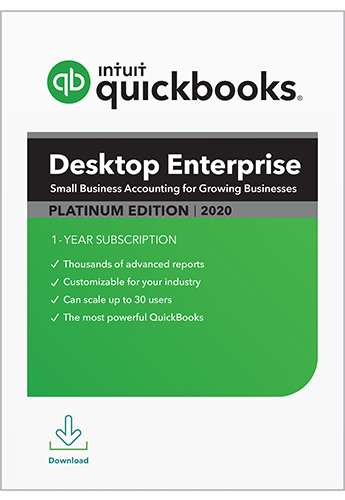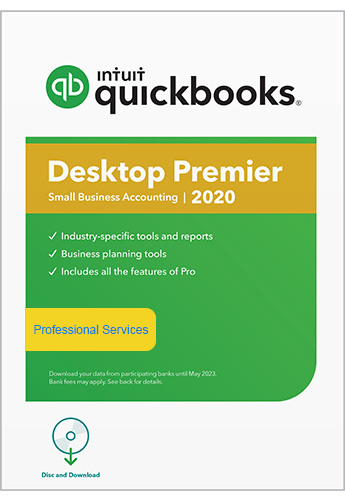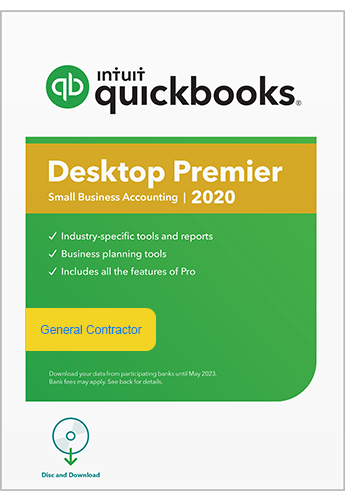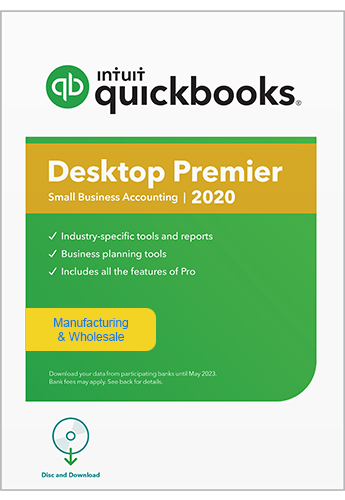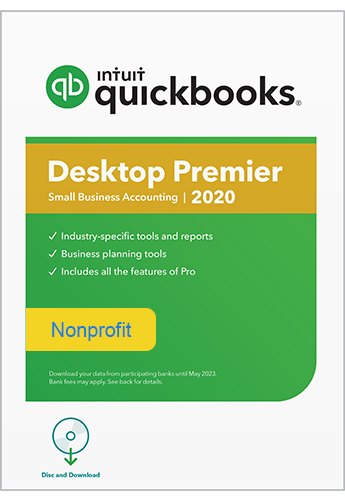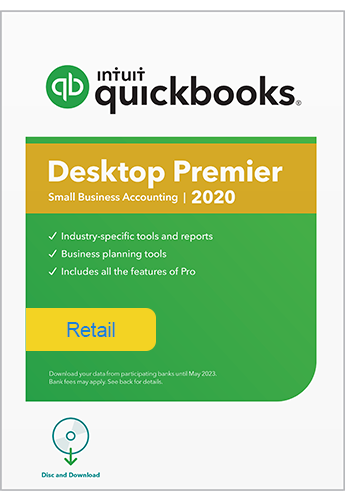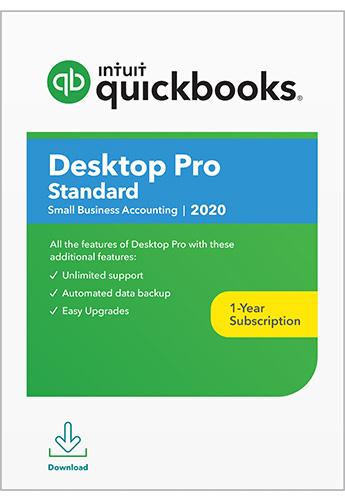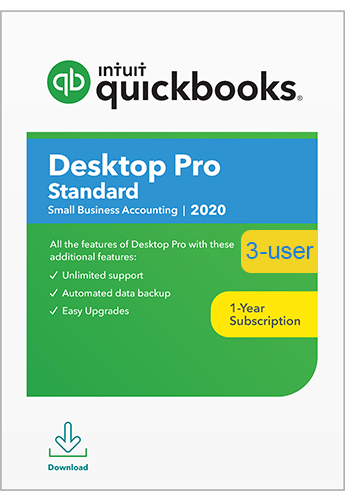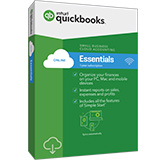Complete Guide QuickBooks Software Downloads
Easily download your QuickBooks desktop accounting software from 2006 through 2020 and more!
If you have lost, misplaced or otherwise can't locate your original software CD or download link from Intuit then use the links below to keep your business running.
30-day trials of QuickBooks Desktop
You heard us right: 30-day Free Trial of QuickBooks Enterprise, or 30-day Free Trial of QuickBooks Premier, or30-day Free Trial of QuickBooks Pro!
Select the link for the version you want to use. Save the install file somewhere you can easily find it, like your Windows Desktop.
Before you start, make sure your computer meets minimum requirements to install QuickBooks.
Where Can You Buy A QuickBooks Desktop License?
We have several places you can go to buy a QuickBooks Desktop license. You can purchase a Intuit license through using the QuickBooks Pro, QuickBooks Premier or QuickBooks Enterprise on our online shopping cart or detailed product pages. You will almost always find that QuickBooks is running a discount or promotion online - call us to determine the right time to purchase discounted QuickBooks Software.
QuickBooks Desktop Products
There are five different QuickBooks Desktop products: QuickBooks Pro, QuickBooks Pro-Plus, QuickBooks Premier, QuickBooks Premier-Plus and QuickBooks Enterprise. These locally-installed desktop accounting programs are similar, with the same UI organization and design. What sets these three programs apart is their features, pricing, and target business type and size.
- QuickBooks Pro: Ideal for small businesses with 1-3 users.
- QuickBooks Pro-Plus: Ideal for small businesses with 1-5 users.
- QuickBooks Premier: Ideal for small to medium businesses with 1-5 users.
- QuickBooks Premier-Plus: Ideal for small to medium businesses with 1-5 users.
- QuickBooks Enterprise: Ideal for large businesses with 1-30 users. Read the product descriptions below to discover the differences between Enterprise Gold, Silver and Platinum.
In the next few sections, we’ll cover the pricing structures of QuickBooks Pro, Premier, and Enterprise in more detail. We’ll also discuss the features included with each product and give you some guidance on how to choose the right QuickBooks Desktop edition for your business.
Annual Discontinuance "Sun-setting" of QuickBooks Desktop Products
QuickBooks Desktop for Windows 2017 is set to sunset on May 31, 2020. Intuit annually retires a version of QuickBooks Desktop. This year, products impacted will include QuickBooks Pro 2017, QuickBooks Premier 2017, QuickBooks Desktop Accountant 2017 and QuickBooks Enterprise Solutions v. 17.
Products affected by service discontinuation after May 31, 2020, are listed in the table below.
If you are using a product affected by service discontinuation and want to maintain access to your services, you’ll need to upgrade to the latest version of QuickBooks Desktop as soon as possible.
Your access to QuickBooks Desktop Payroll Services, Live Support, Online Backup, Online Banking, and other services through QuickBooks Desktop 2020 software, will be discontinued after May 31, 2020. Also, you will no longer receive critical security updates starting June 1, 2020. If you receive any security updates before this date, you should install them.
Calendar Year 2020 Discontinuation Policy (QuickBooks Desktop 2020 Products)
| Fully supported products | Products for which services will be discontinued after May 31, 2020 |
|
QuickBooks Desktop Pro and Premier 2017, 2016 |
QuickBooks Desktop Pro 2017 |
|
QuickBooks Desktop for Mac 2016 |
QuickBooks Desktop for Mac 2017 |
|
QuickBooks Enterprise Solutions 18, 17, 16 |
QuickBooks Enterprise Solutions 15 |
|
QuickBooks Desktop Accountant 2020, 2017, 2016 |
QuickBooks Premier Accountant Edition 2017 |
Choose between QuickBooks Desktop Version, Online and Point of Sale


QuickBooks Enterprise 2020QuickBooks Enterprise includes the functionality, support and business insights you'll need to get started - QuickBooks Enterprise Software, US based customer support, Online back up data storage, Automatic QuickBooks upgrades and Advanced Reporting. Unlike QuickBooks Pro and Premier, QuickBooks Enterprise is only available through a subscription.Enterprise Silver | Enterprise Gold | Enterprise Platinum  Silver subscription includes the functionality, support, and business insights you'll need to get started - QuickBooks Enterprise Software, US based customer support, Online back up data storage, Automatic QuickBooks upgrades and Advanced Reporting Gold subscription: includes everything in Silver plus powerful functionality to pay and file taxes, pay employees, and streamline your payroll Platinum subscription: packs maximum functionality. Comes with everything in Gold, plus valuable tools for manufacturers, wholesalers, contractors, and retailers Download QuickBooks Enterprise 2020Download a trial of QuickBooks Enterprise 2020 Your software download and .exe file are directly from Intuit®, Inc. the maker's of QuickBooks® Download, Installation & Setup
Download Previous Versions of QuickBooks Enterprise software directly from Intuit® - the makers of QuickBooks® |
 |
Product, upgrade, and pricing information for QuickBooks Desktop Enterprise 2020 (Silver, Gold & Platinum versions)
|
||||

QuickBooks Premier Editions 2020Download a trial of QuickBooks Premier 2020 QuickBooks Premier Industry Editions
One of the biggest difference between QuickBooks Pro and
QuickBooks Premier is that QuickBooks Premier offers six
industry-specific version of the software in addition to the
standard version. These industry editions add customized
features and reports to better fit your businesses needs.
2020 Intuit QuickBooks Desktop PREMIER Software Version Professional Services | General Contractor | Manufacturing | Wholesale | Non-Profit | Retail Stores | General BusinessDownload QuickBooks Premier 2020 (Includes all 7 Premier Versions) Your software download and .exe file are directly from Intuit®, Inc. the maker's of QuickBooks® Installation & Setup
Download Previous Versions of QuickBooks Premier software directly from Intuit® - the makers of QuickBooks®
Software that is compatible with QuickBooks Premier |
 |
Product, upgrade, and pricing information for QuickBooks Desktop Premier 2020
|
||||||||||||||||||||||

QuickBooks Premier-Plus Editions 2020Download a trial of QuickBooks Premier-Plus 2020 2020 Intuit QuickBooks Desktop PREMIER PLUS from 1 - 5 users Premier Plus 1 User | Premier Plus 2 User | Premier Plus 3 User | Premier Plus 4 User | Premier Plus 5 UserWe provide 2020 Intuit QuickBooks Desktop PREMIER PLUS with QuickBooks Payments Processing.The differences between QuickBooks Premier and QuickBooks Premier Plus. The main difference between Premier and Premier Plus is the annual subscription available with Premier Plus. For purchasing Premier Plus Intuit will include Phone Support and Online data backup. Get all QuickBooks Premier Plus Desktop features, plus industry-specific tools and reports (Professional Services, General Contractor, Manufacturing & Wholesale, Non-Profit, Retail Stores and General Businesses) Features in both Premier & Premier Plus versions.Premier-Plus Professional Services | Premier-Plus General Contractor | Premier-Plus Manufacturing | Premier-Plus Wholesale | Premier-Plus Non-Profit | Premier-Plus Retail Stores | Premier-Plus General BusinessDownload QuickBooks Desktop Premier PlusVersion: 2020 | Size: 702 MB Release: Release 5(R5) | Size: 255 MB
Software that is compatible with QuickBooks Premier Plus |
 |
|

QuickBooks Pro 2020Pro 1 User | Pro 2 User | Pro 3 User Your software download and .exe file are directly from Intuit®, Inc. the maker's of QuickBooks® Installation & Setup
Download the Latest Patches Download Previous Versions of QuickBooks Pro software directly from Intuit® - the makers of QuickBooks® |
 |
Product, upgrade, and pricing information for QuickBooks Desktop Pro 2020 |

QuickBooks Pro-Plus Editions 2020Download a trial of QuickBooks Pro-Plus 2020 We provide discounted QuickBooks Pro Plus annual subscription with QuickBooks Payments Processing. What's the difference between QuickBooks Pro and QuickBooks Pro Plus? QuickBooks Desktop Pro is a software license supported for 3 years. After the license term expires, it will no longer support services like payroll, payments, bank feeds, security patches or feature updates. QuickBooks Desktop Pro Plus is priced as an annual subscription fee. It includes everything in Desktop Pro, with additional services valued at over $399 – including unlimited support, security updates, new features upgrades, and data backups, when available. We provide QuickBooks Pro Plus with QuickBooks Payments Processing
Pro Plus 1 User | Pro Plus 2 User | Pro Plus 3 User
Download QuickBooks Desktop Pro PlusVersion: 2020 | Size: 702 MB INCREASE PRODUCTIVITYPayment Processing Through QuickBooks Pro Plus Will Eliminate Manual Reconciliation In QuickBooks As Well As Reducing Accounting Errors. PAY INVOICES, STATEMENT CHARGES AND SALES RECEIPTSThese low cost Payments Are Immediately Posted Towards Your QuickBooks Payment Records. FULL CUSTOMER: JOB QUICKBOOKS INTEGRATIONThese Means That You Don't Have To Create These Customer: Jobs A Second Time Into QuickBooks Pro Plus. MULTIPLE QUICKBOOKS COMPANY FILES SUPPORTEDIntuit Payments Offers The Ability To Use More Than One Company File For Your Accounting Within QuickBooks. SAME DAY DEPOSIT WITH REAL-TIME REPORTING OF YOUR PAYMENT PROCESSING"Fast is the New Slow". No More Waiting Days For Your Money. Get Paid TODAY Using Your QuickBooks. MULTIPLE MID PER QUICKBOOKS COMPANY FILE SUPPORTEDYou Can Include One Credit Card MID & One ACH / ECheck MID Per Registered Account. |
 |
|

Purchase & Download QuickBooks Online2020 Intuit QuickBooks ONLINE 4 Versions to choose fromQuickBooks Online is easy to setup and personalized for your business. Get paid fast by sending online invoices. Reduce manual data entry errors by automatically downloading transactions from your bank and credit card accounts. Access 20+ insightful built-in reports to understand the health of your business. Manage your business on the go by accessing QuickBooks Online anywhere, anytime on any device. Expand your QuickBooks Online functionality by easily syncing with 350+ apps. Seamlessly collaborate with your accountant to make tax time a snap. Live US based phone support at any cost. Use multiple connections and one company file! Today Accounting (through our parent company TodayPayments.com) is ideal for small businesses using Amazon, Authorize.net, BigCommerce, eBay, Infusionsoft, Magento, Shopify, Stripe, WooCommerce, WooCommerce and more! QuickBooks Simple Start 1 Users QuickBooks Online 2020 Intuit QuickBooks ONLINE ESSENTIALS QBOWe provide discounted QuickBooks Online 2020 Intuit QuickBooks ONLINE ESSENTIALS QBO with QuickBooks Payments ProcessingQuickBooks Online Simple StartQuickBooks Online Essentials allows up to 3 Users QuickBooks Online 2020 Intuit QuickBooks ONLINE PLUS QBOWe provide discounted QuickBooks Online 2020 Intuit QuickBooks ONLINE PLUS QBO with QuickBooks Payments ProcessingQuickBooks Online Plus allows up to 20 Users Make the Move to QuickBooks OnlineSimple Start | Essentials | Plus | AdvancedINCREASE YOUR PRODUCTIVITY - USE 2020 Intuit QuickBooks ONLINE QBOPayment Processing Through QuickBooks Online Will Eliminate Manual Reconciliation In QuickBooks As Well As Reducing Accounting Errors. PAY INVOICES, STATEMENT CHARGES AND SALES RECEIPTSThese low cost Payments Are Immediately Posted Towards Your QuickBooks Payment Records. FULL CUSTOMER: JOB QUICKBOOKS INTEGRATIONThese Means That You Don't Have To Create These Customer: Jobs A Second Time Into QuickBooks Online. 30-Day Free TrialEnroll and use QuickBooks Online. You will not be charged for the first 30 days. 60-Day Money Bank GuaranteeIf you are not satisfied with QuickBooks Online for any reason, within 60 days from the first charge date, cancel your subscription and to request a refund of your paid subscription fees. 30-Day Free SupportPhone support is free during the 30-day trial and included with your paid subscription to QuickBooks Online. |
 |
|

Download QuickBooks Desktop Point of SaleBundle all versions of QuickBooks Point of Sale with Hardware & QuickBooks Payments ProcessingBasic | Pro | Multi-StoreLearn how to download QuickBooks Point of Sale. Here’s where and how to download QuickBooks Point of Sale, plus some information that may come in handy as you go along the way. QuickBooks Desktop Point of Sale download linkGo directly to QuickBooks our Downloads & Updates page to download the version of Point of Sale you purchased. After you’ve downloaded and saved the QuickBooks Point of Sale installer, you may now Install QuickBooks Desktop Point of Sale. Learn how to install QuickBooks Desktop Point of Sale. Here’s everything you need to successfully install QuickBooks Point of Sale. Once you’re done, you can proceed on setting up the hardware and start using Point of Sale. Note: If you're looking to install QuickBooks Desktop instead, see Install QuickBooks Desktop. Step 1: Check the system requirementsTo successfully install QuickBooks Point of Sale, your computer must meet the system requirements of the version you plan on using. This way, you’re less likely to encounter any incompatibility issues. Step 2: Download the QuickBooks Point of SaleYou can visit our downloads and updates page to download your version of QuickBooks Point of Sale. For more details, you can check our help article to help you download the correct product version. Step 3: Install Point of SaleOnce the download is complete, open the QuickBooks installation file on your desktop before following these steps. If you receive a prompt to overwrite the existing extracted files, select Yes to All. Note: If you need to change the installation type from server to workstation or vice versa, you have to uninstall and reinstall the program. Only this computer - Use this option for single user. Two or more computers - Use this option if you have multiple users. Select Next after you choosing between Server workstation or Client workstation.
If you encounter any installation errors, see Resolve QuickBooks Point of Sale installation errors. |
 |
Contacting Us
If you have any questions, refer to the latest customer service hours at https://todayaccounting.com/support.html and contact us at: (619) 399-7577.
UPDATES TO THIS NOTICE
This Notice is subject to change. Please review it periodically. If we make changes to this Notice, we will revise the "Last Updated" date at the top of this Notice. Any changes to this Notice will become effective when we post the revised Notice on the Site. Your use of the Site following these changes means that you accept the revised Notice.
How To Upgrade Your Current Version of QuickBooks
You can upgrade (or downgrade) your software at any time during the year. You can switch from QuickBooks Pro Plus to QuickBooks Premier Plus, or go from QuickBooks Pro to QuickBooks Premier — whatever your heart desires (and your business requires).
I do have a couple of tips for upgrading so you can get the best QuickBooks price.
- Several times a year Intuit discounts different versions of QuickBooks Software. Call us to determine when the next "Sale" is going to occur.
- If you are planning on upgrading an annual subscription for QuickBooks Enterprise, Premier-Plus or Pro-Plus, wait until the end of your annual subscription or switch within 60-days of your annual renewal (QuickBooks has a 60-day satisfaction guarantee where you can receive a refund for your software). This way you aren’t paying twice.
- If you are planning on upgrading a QuickBooks license, see if you can wait it out until the latest version of QuickBooks is released. Annual QuickBooks Desktop upgrades are generally released each September through November. This way, you get the most up-to-date features and can use your software for longer.
Phone: (619) 399-7577
Email: Sales@TodayAccounting.com Copyrights © 2020 All Rights Reserved by Today Payments, Inc.
Intuit & QuickBooks are both registered Trademarks of Intuit, Inc - all rights reserved